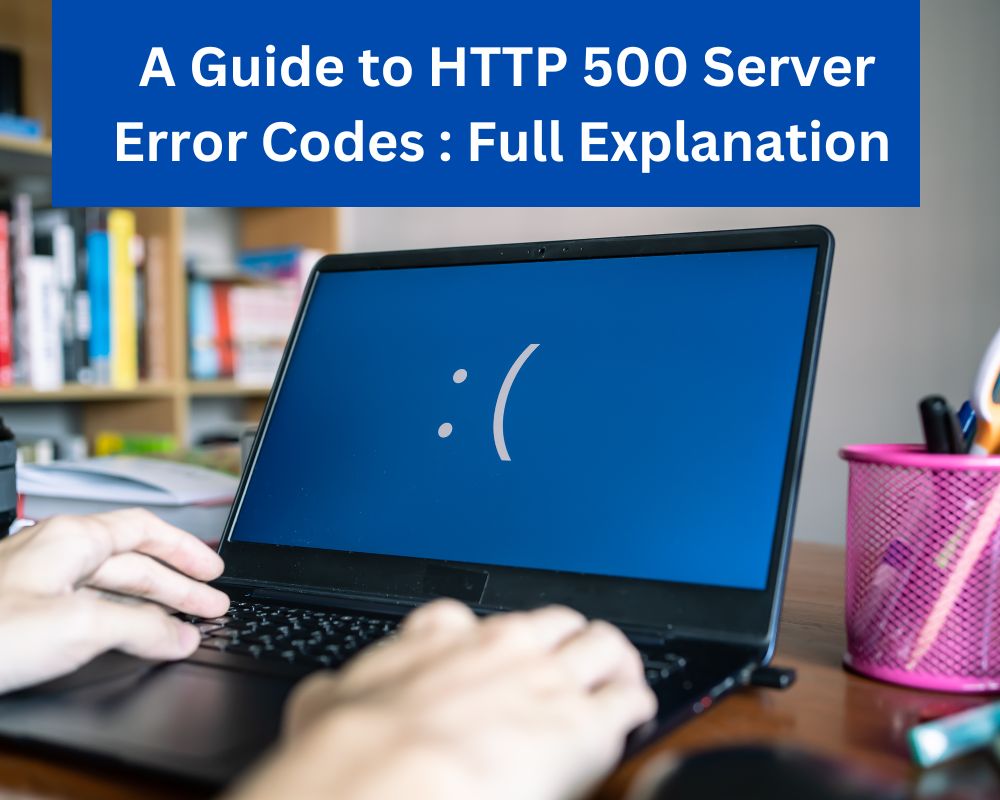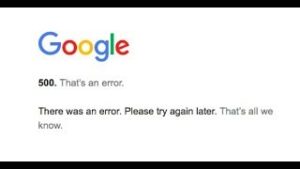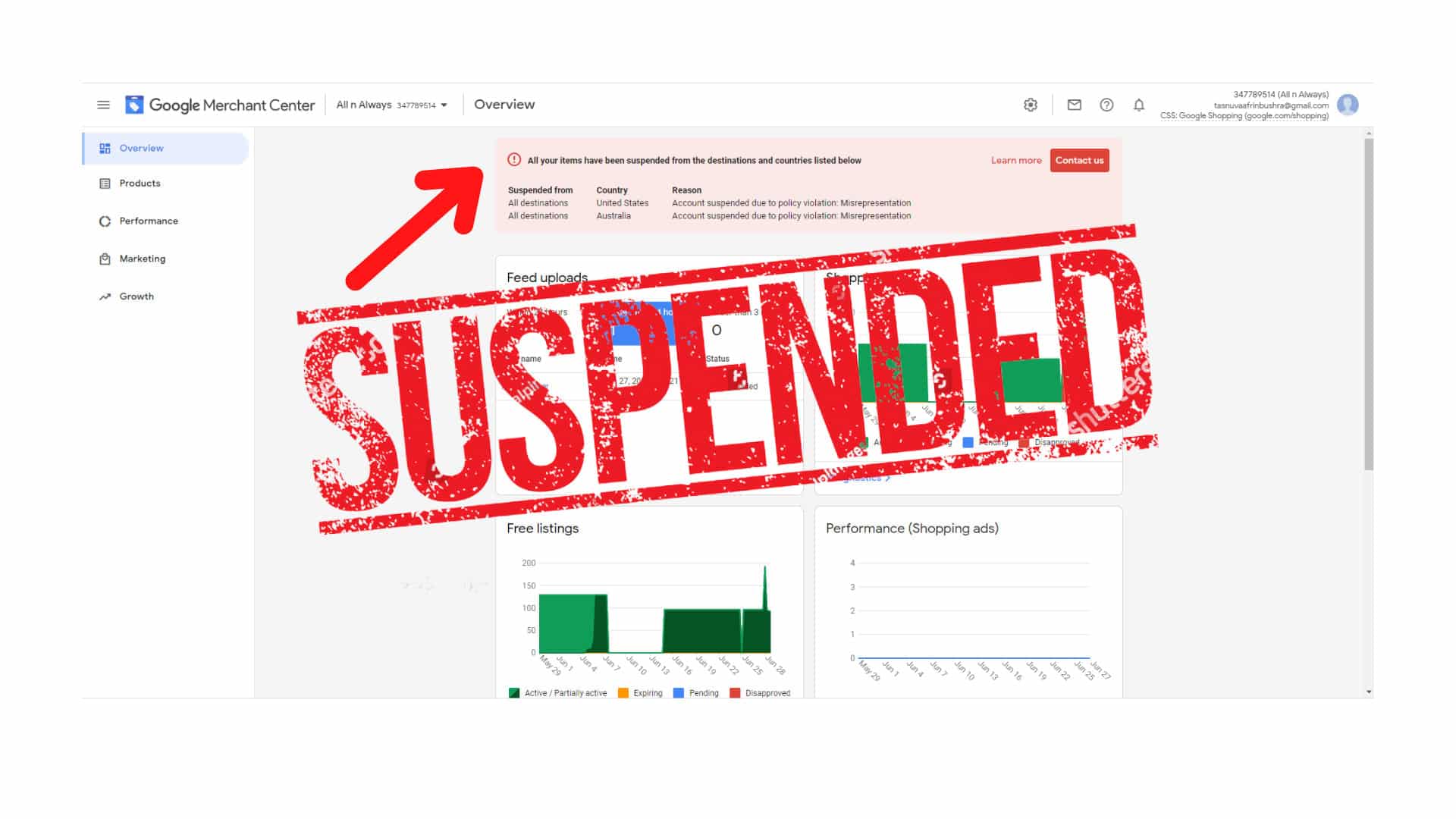Introduction to HTTP Status Codes
Every time you browse the internet, your web browser communicates with a server. These interactions result in the exchange of HTTP (Hypertext Transfer Protocol) status codes, which help indicate whether the request was successful or if an error occurred. Most users don’t see these codes unless something goes wrong. These status codes fall into five main categories:
- 1XX: Informational responses
- 2XX: Success
- 3XX: Redirection
- 4XX: Client errors
- 5XX: Server errors
Among these, 5XX server errors indicate that something went wrong on the server-side, preventing it from fulfilling the browser’s request.
What is an HTTP 500 Error?
An HTTP 500 error is a generic server-side error that indicates the server encountered an unexpected issue that prevented it from processing a request. It doesn’t specify what exactly went wrong, making it one of the most frustrating errors for both users and website administrators. This error suggests the problem lies with the server, not with your browser or device.
Types of 5XX Errors Explained
5XX errors cover a variety of server-related issues. Here’s a breakdown of some of the most common 5XX error codes:
- 500 – Internal Server Error
This is the most common server-side error, indicating a generic issue that the server can’t identify. It signals that something went wrong, but the server can’t determine the specific issue. - 501 – Not Implemented
This error occurs when the server doesn’t recognize the request method or lacks the ability to fulfill the request. Typically, it suggests that the requested functionality is not available. - 502 – Bad Gateway
When a server acts as a gateway or proxy and receives an invalid response from an upstream server, it returns this error code. - 503 – Service Unavailable
This error means that the server is currently unavailable, often due to being overloaded or undergoing maintenance. It’s typically a temporary issue. - 504 – Gateway Timeout
Similar to the 502 error, this occurs when the server is acting as a gateway or proxy and does not receive a timely response from the upstream server.
What Do 5XX Errors Look Like?
5XX errors, including HTTP 500 errors, are displayed inside the web browser, often in the format of a simple error page with a message like “500 Internal Server Error.” These messages can appear on any device, whether you’re using a desktop, tablet, or smartphone. While the messages might look different depending on the website’s custom error page, the issue remains server-side.
Causes of HTTP 500 Server Errors
HTTP 500 errors can be caused by a variety of server-side issues, such as:
- Server Overload
Too many requests at the same time can overwhelm a server, resulting in an HTTP 500 error. - Software Bugs
Misconfigurations or bugs in server software can lead to this error. - Database Issues
If the server can’t retrieve data from the database properly, it might result in a 500 error. - Corrupted Files
Sometimes, a corrupted file or broken script on the server can lead to the error.
How to Troubleshoot HTTP 500 Server Errors
Here are a few steps that users and administrators can take to resolve or mitigate HTTP 500 server errors:
1. Refresh the Browser
Sometimes the error is temporary. Reloading the page by hitting F5 or Ctrl + R may solve the problem.
2. Clear Cookies and Cache
Cookies related to the site may be causing issues. Deleting cookies and refreshing the browser can sometimes fix the problem.
3. Check Server Logs
For website administrators, the best place to start troubleshooting is by checking the server logs. These logs can provide insight into what went wrong.
4. Increase Server Resources
If the server is under heavy load, consider upgrading the server’s hardware or optimizing resource usage.
5. Fix Coding Issues
Review and debug any recent changes made to the site’s code, as software bugs often cause 500 errors.
Impact of HTTP 500 Errors on SEO
5XX errors can significantly affect your website’s SEO performance if they persist. Here’s how:
- User Experience
Visitors encountering a 500 error are likely to leave the website quickly, increasing your bounce rate, which search engines consider a negative signal. - Search Engine Crawling
Search engine bots may struggle to crawl your site if they frequently encounter 5XX errors, leading to pages being de-indexed or not properly ranked. - Lost Revenue
For e-commerce websites, downtime due to 500 errors can directly lead to lost sales and lower rankings due to decreased traffic.
Preventing HTTP 500 Errors
To avoid HTTP 500 errors and other 5XX status codes, it’s essential to take preventative measures:
- Regular Server Maintenance
Keeping your server software up to date and regularly optimizing database queries can help prevent these errors. - Monitor Server Health
Using monitoring tools to track server load, CPU usage, and database performance can help catch issues before they result in errors. - Optimize Website Code
Regularly review and optimize your website’s code to ensure there are no bugs that could cause server errors.
FAQs
1. What does an HTTP 500 error mean?
An HTTP 500 error indicates that there is an internal server issue preventing the website from loading properly.
2. How long do HTTP 500 errors last?
HTTP 500 errors can last from a few seconds to several hours, depending on the cause. If the issue is server maintenance, it’s usually temporary.
3. Can I fix a 500 error myself?
In most cases, HTTP 500 errors are caused by server issues, meaning you can’t directly fix them unless you have access to the server. However, clearing cookies or refreshing your browser might help in some situations.
4. Are HTTP 500 errors bad for SEO?
Yes, persistent HTTP 500 errors can negatively impact your SEO by hindering search engine bots from crawling your site and driving away visitors.
5. Can a plugin cause a 500 error?
Yes, if you’re using a CMS like WordPress, a misbehaving plugin can trigger a 500 error. Deactivating or updating the plugin can resolve the issue.
6. Is a 500 error related to internet connection problems?
No, 500 errors are server-side issues and are not related to your internet connection or device.
Conclusion
HTTP 500 server errors are frustrating but often point to issues on the server-side, meaning users can’t directly resolve them. However, website administrators must monitor and address these errors promptly to minimize their impact on user experience and SEO performance. By following preventative measures and regularly maintaining your server, you can reduce the chances of encountering these disruptive errors.